Advertisement
Advertisement
Read Next

10 Action In Nature Quick Tips
As you know, nature photography isn’t...
Critically Sharp Captures
To obtain excellent-quality, tack-sharp...
Get Drenched In A Downpour Of Pixels

Get Drenched In A Downpour Of Pixels
Over 70 percent of the Earth’s...
The Amount Of Light Dictates The Strategy
Thick gray clouds, dawn, interiors,...Advertisement

Is That Really How It Looked?
Has anyone ever looked at one of your images and asked, “Is that the way it really looked?” Do you think anyone ever asked Ansel Adams that? The truth is, great photographers understand that it’s impossible to duplicate human vision with a camera and plan their images accordingly without feeling frustrated by the inability to duplicate the color, contrast or depth their eyes see.
Today’s digital cameras offer far more features than ever, but the fundamental reality hasn’t changed: A camera “sees” the world differently than we do. Rather than problems to overcome, the differences provide opportunities to be creative: Limited dynamic range and focus depth allow you to hide distractions and emphasize your subject; the camera’s rectangular confined boundary is nothing like our boundless and multisensory world, but using careful positioning of elements relative to the frame’s border, a skillful photographer dictates the viewers’ experience; while a camera can’t reproduce the same motion and depth of the human experience, it can convey motion and depth in its own compelling way; and your camera’s ability to accumulate light penetrates darkness in ways we humans can only dream of.
Much of Ansel Adams’ greatness stemmed from his ability to use his camera’s vision to reveal nature in ways entirely different from, but no less emotionally evocative than, being there. And Adams didn’t use his darkroom to force images to be more like his vision; he used it to maximize his camera’s unique vision.
Dynamic Range
While the human eye’s dynamic range is at least 12 stops (and potentially much more, depending how the eye’s light-capturing capability is measured), the camera’s effective dynamic range is around six stops (more is possible, but stretching much beyond six stops in a single frame usually compromises image quality). Capturing the range of light our eyes register requires capture tools like a graduated neutral-density filter or some form of high-dynamic-range (HDR) blending of multiple images in postprocessing.
These are great tools when the entire scene is worth capturing, but when a scene contains distractions, or when you want to emphasize a single aspect of the landscape, the camera’s limited dynamic range is an advantage. Rather than automatically “correcting” dynamic range with a graduated neutral-density filter or HDR blend, consider making the shadows black to erase distractions and highlighting your subject’s shape with a silhouette.
Figure 1. To capture this crescent moon rising above Yosemite Valley, one option would have been an HDR blend that would have revealed everything from the blue of the pre-sunrise sky to the rocks and trees in the foreground. But the beauty of this moment was simply the sky’s deep blue, the moon’s delicate shape and the strong outline of El Capitan and Half Dome—rocks and trees in the foreground would have been a distraction. In this case, I spot-metered on the brightest part of the sky and underexposed a little to emphasize the moon’s graceful curve and silhouette El Capitan and Half Dome against the twilight blue sky.
Using Lightroom’s raw processor, I cooled the color temperature for a night feel, nudged the Blacks slider a little darker to ensure that the silhouetted outline of El Capitan and Half Dome was etched in absolute black, then applied light noise reduction in Photoshop.
Silhouettes aren’t your only high-contrast option. Slightly underexposing brightly backlit flowers or leaves will emphasize their color, shape and detail against a background of rich-black shadows. And metering backlit flowers and leaves against a bright sky contrasts the subject’s saturated tones against a high-key background.
Figure 2. Everything that’s white in this poppy image was a boring, pale-blue sky to my eyes; the poppy was a washed-out yellow. Shooting from beneath to put the sun behind the poppy, I used a small aperture to turn the tiny point of visible sun into a sunburst. I spot-metered on the brightest part of the poppy, slightly underexposing to bring out the flower’s natural color. The camera’s inability to deal with the incredible dynamic range transformed the unappealing sky into a brilliant complementary white background. In Photoshop, a couple of clicks with the Healing brush eliminated distracting lens flare.
Focus Depth
Our eyes change focus without conscious thought, adjusting instantly to reveal sharp detail from near to far. But the focus range in a photograph is fixed at the instant of capture. To compensate and maximize depth of field, we usually stop down to a small aperture. But a small aperture increases the potential for motion blur and adds resolution-robbing diffraction. Increased depth of field also risks sharpening background detail to the point of distraction.
Other options to increase depth of field include tilt/shift lenses or postprocessing blending of multiple images with a range of near-to-far focus points. But like limited dynamic range, a narrow range of focus is a powerful way to emphasize the essence of a subject and eliminate distractions.
Figure 3. Sprawled just inches from this pair of poppies, my eyes registered everything from nearby weeds to scruffy brush and rocks on the poppy-saturated hillside in the background in sharp focus. But I was only interested in the color and shape of the two poppies right in front of me—all other detail was extraneous.
To minimize depth of field, I opened my 100mm macro lens to ƒ/2.8, adding an extension tube to focus even closer. Positioning myself with the most dense, poppy-laden part of the hill behind my subjects, I carefully focused on the delicate leading edge of the closest poppy. With such a shallow depth of field, the background poppies blended into a complementary blur of color that completely eliminated all distractions.
Photoshop processing for this image was limited to a minor crop for balance and a little wiggle to the curves graph to bump the contrast.
Confined Boundary
We humans experience the world in its entirety, using multiple senses before zeroing in on the aspects of a scene that most appeal to us. It’s impossible to re-create this experience in a photograph; attempts to include everything, no matter how beautiful the scene might be, often create a confusing mess, and the more stuff we include, the smaller our subjects become. Rather than battle the rectangular box confining your camera’s view, use the frame’s boundaries to simplify and focus your viewer’s experience of an otherwise complex scene.
When confronted with a busy scene, remind yourself that you’re creating a virtual world fully contained within boundaries you control. Try to isolate a relationship, compelling pattern or single element that otherwise might be missed in the confusion of nearby objects, framing your scene so the image’s border holds and guides the eye, excludes distractions and emphasizes your subject.
Figure 4. I found this colorful leaf, just one of thousands decorating the cascades beneath Yosemite’s Bridalveil Fall, plastered to a wet granite boulder. To my eye, the entire leaf-covered scene was beautiful, but knowing my camera couldn’t convey the entirety of my experience, I zoomed close for an intimate portrait that eliminated anything that could have distracted from the solitary clinging leaf. The leaf’s position in the frame (and, therefore, my control of the viewer’s experience) was entirely a function of my position, focal length and the direction of my lens.
In Lightroom, I warmed the temperature enough to remove a shady-blue cast and refined the composition with a slight crop. In Photoshop, I eliminated minor noise in the shadows.
The Missing Dimension
An often ignored limitation of photography is the impossibility of rendering a three-dimensional world in a two-dimensional medium. Most photographers can compose the left/right and up/down aspects of a scene because it’s similar to their experience, but compositions that don’t account for the camera’s inherently flat perspective lack the illusion of depth that brings them to life.
Conveying depth requires visual organization beyond the primary subject or scene: When the primary subject is in the distance, foreground objects add the illusion of depth; when the subject is close, the illusion of depth is enhanced by a complementary background that provides context (location or conditions) for the primary foreground subject. But simply including front-to-back elements isn’t enough. The most frequent cause of lost depth is the merging of foreground and background objects. The more each element stands by itself without overlaying elements at different depths, the greater the illusion of depth in an image.
It’s easy to get so mesmerized by the beauty of a scene that you fail to capitalize on all the possibilities for adding depth. But no matter how spectacular the moment, I find something for my foreground.
Figure 5. On this fall evening, I was fortunate to be on Sentinel Dome shortly after a rain shower had turned natural indentations in the granite into small, reflective pools, and it was clear the sunset behind Half Dome would be special. Positioning myself so the foreground pools aligned with Half Dome, I dropped low to catch the red reflection, but not so low that the top of Sentinel Dome merged with the base of Half Dome.
A graduated ND filter held the color in the sky; with Photoshop’s Dodge and Burn tools I was able to eliminate the graduated ND transition. The red was so vivid that I actually had to desaturate it a little.
Accumulate Light
Of course, the camera does things the eye can’t. Foremost among these is its ability to accumulate light, which reveals scenes otherwise obscured by darkness. Current digital cameras’ ability to gather light with minimal noise opens the door to moonlight and light-painting images that were difficult to impossible with film. And while film shooters had to contend with reciprocity failure (light sensitivity that declined with exposure and required cumbersome calculations for accurate long exposures), digital cameras handle exposure linearly.
Figure 6. A moonbow is one example of the camera’s ability to reveal a world the human eye misses. To my eye, the moonbow shimmering beneath the Big Dipper was a glowing silver arc at the base of Lower Yosemite Fall, but my camera’s light-gathering capability brightened the scene enough to reveal it in living color.
In Lightroom, I cooled the color temperature for a more night-like feel. In Photoshop, I lightly dodged the shadows to bring out just a little detail. A noise reduction plug-in cleaned up the sky and shadows.
Another often overlooked photo opportunity is the sweet light 20 to 30 minutes before sunrise and after sunset, when many photographers, perceiving the scene too dark to photograph, are casually setting up or packing away their gear. But when the sun is just a little below the horizon, the sky in the opposite direction often acquires a rich pink that transitions to steely blue, and the entire world is wonderfully shadow-free. Dark to the eye, 10- or 20-second exposures capture these soft pastels and reveal full detail beneath a gorgeous sky.
Figure 7. After photographing a beautiful sunset from the cliffs behind Yosemite’s Tunnel View, I heard car doors slamming and engines starting in the parking lot below. But I was in no rush and was soon rewarded with clouds floating in Yosemite Valley beneath a sky of pink and blue pastels. Despite the darkness, long exposures in amazingly easy (low-contrast) light revealed a world my eyes missed.
Shooting in RAW mode enabled me to cool the color temperature in Lightroom for a more natural twilight feel. Photoshop noise reduction cleaned up the shadows beautifully, and a few strokes with Photoshop’s Dodge and Burn brushes brought out detail in the clouds and sky.
Transcend The Literal
Believe it or not, accepting the impossibility of duplicating human vision is empowering. While literal reproduction of the world is the goal of many photographic forms, artistic nature photography depends largely on the ability to transcend the literal through the creative use of the camera’s unique vision. To film photographers, artistic application of the camera’s vision was an organic component of the photographic process. But many digital photographers with limited film experience miss artistic opportunities when they use digital processing to simply overpower their camera’s vision.
Combining the camera’s vision with the power and convenience of the digital darkroom enables an artistic synergy that would have thrilled Ansel Adams. Rather than attempt to force your camera to do things it can’t possibly do, apply your creativity in the camera, and make your computer become the essential tool for enabling that creativity.
Gary Hart has photographed California’s natural beauty for more than 30 years. See more of his photography and learn about his workshops at www.garyhartphotography.com.